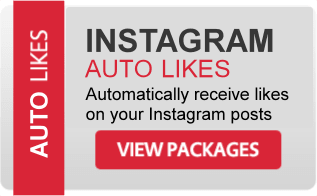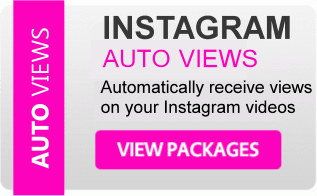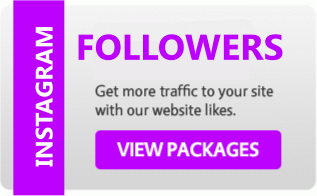The Instagram posts we share or make draw customers to our profiles, therefore they must be visually appealing. People look for answers on how to make the Instagram logo transparent so that the shared posts have a nice background. Instagram is one such social media tool that has revolutionized the entertainment industry.
Today's entertainment is no longer limited to scrolling through social media and communicating with others. It's a lot more than that, and it also offers ways to make money.
Instagram is one such social media network that has drawn a big number of users due to its different features that allow users to monetize their accounts. Creating an Instagram account based on a subject that attracts a significant number of followers is one approach to earn a substantial amount of money.
You can reap a variety of rewards after you have a large number of followers.
Make use of many online tools.
We'll try to address How to Make Instagram Logo Transparent in this article.
There are a few different ways to make the Instagram logo transparent now. You must select the approach that is most convenient for you. We'll need Adobe Photoshop to make the Instagram logo translucent.
It allows you to edit any form of the logo with ease. This Photoshop application is free for the first 30 days, after which you will be charged a fee. To open the file, go to the upper left corner of the application and click the open option.
The Instagram logo can now be selected or dragged. There are several approaches to making the logo translucent these days.
Transparent logo
After you've uploaded the logo, the default backdrop color will be white. The Layer section may be seen on the bottom left. A little image of your uploaded icon appears beneath this. Select the “Rasterize Layer” option from the context menu by right-clicking on it.
Now go to the Tools menu on the left and select Magic Wand Tool. This will aid in the selection of locations to be erased. Press the Backspace key on the keyboard after selecting the background. By adjusting the opacity, your backdrop will be removed and translucent.
Go to the File menu and select Save as an option to save the image.
Decide on a format. For saving the image, use the PNG format.
In this way, we discovered the solution to the question of How to Make Instagram Logo Transparent. There are several additional tools in the Photoshop application that can be used to accomplish the same task. Instead of utilizing the Magic Wand tool in the previous stage, you might have used the "Quick Selection Tool" or the "Pen Tool."
All of these tools assist in removing the logo's background. You may now just change the opacity of the logo to make it transparent. You can also use a variety of different online editing tools to make the logos translucent.
What is the best way to make the Instagram logo transparent?
Instagram followers are more than just a group of people who are interested in your business or personal life; they are opportunities to advance professionally. Instagram provides you with numerous options to make beneficial changes in society that are commonly discussed. It aids in the development of a career perspective and subsequent growth.
It allows you to demonstrate your abilities and skills, as well as making you a contributing member of society with the power to affect many people. You may need more followers to run your account successfully. Instagram gives you the chance to establish a great profile that will attract followers and allow you to reap the benefits.
How to get started
If you are trying to promote your business, product or service then you should definitely consider the benefits of investing in buying real Instagram followers, auto Instagram likes and views for your account. You can quickly reach thousands of new people without wasting money on traditional methods of advertising. If you are not using this type of service, you are falling behind.