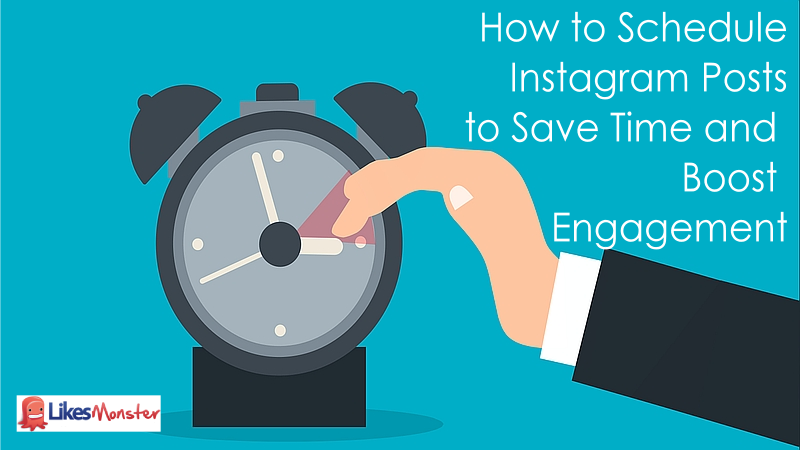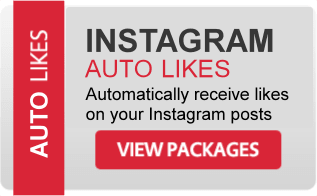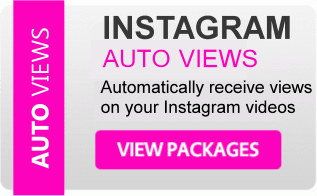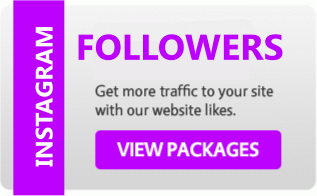One of the best productivity hacks for social media managers today is learning how to schedule Instagram posts — and the benefits of scheduled Instagram posts go far beyond saving you time.
We'll go over the top benefits of scheduling Instagram posts in this tutorial, as well as how to use Instagram scheduling tools to optimize your small business's Instagram marketing approach.
Why you should schedule Instagram posts
There are numerous advantages to scheduling Instagram posts if you're a small business owner or social media manager.
Scheduling instagram posts saves you time and mental energy
It can take a long time to create and post the perfect Instagram post, especially if you're doing it one at a time on the day you want to share it. Instead of stopping your production to upload a single photo, scheduling Instagram posts allows you to create content in batches.
While spending 10 minutes retouching an image, writing the ideal caption, and adding all the relevant hashtags may not seem like a huge deal, it costs you money. People take an average of 25 minutes to return to their original job after a disruption, making your 10-minute Instagram post into a 35-minute nightmare.
Furthermore, multitasking is detrimental to your mental health. Switching between tasks puts your mind under stress, lowering your IQ by up to ten points for a short period. You'll have a hard time coming up with a clever caption for your photo with all that added mental tension. You may save a lot of time and maintain consistent quality across the board by spending an hour or two preparing and scheduling your posts for the week ahead.
Using a 3rd party hashtag manager tool, such as Sprout Social's also allows you to create and save hashtag groupings. Posts with hashtags garner 12% more engagement than those without, yet manually inputting hashtags is inconvenient. You may create a library of hashtag groups using Hashtag Manager and test different combinations to discover which ones get the most engagement and reach.
Scheduling ensures you post consistently
To be successful on social media, you must be consistent. Your audience will learn what to expect from you and when it will be delivered if you consistently and frequently provide new material.
Emma Ward, marketing manager for The Juicery in New England, for example, arranges material when her brand's products are most relevant to her followers' daily routines. Even if the number of followers online is fewer, she's discovered that the optimum time to post about smoothies and other menu items is first thing in the morning—around 7:30 a.m. every weekday and just past 8 a.m. on weekends.
Maintaining a constant routine allows you to optimize involvement without experiencing any lulls or periods of inactivity. According to research by Union Metrics, most brands post 1.5 times per day on average, and those who don't post regularly lose followers.
Scheduling Gives You Better Control Over your Instagram content
Sharing images at the moment is good once in a while, but scheduling Instagram posts ahead of time makes it much easier to keep organized. Instagram is a visual platform, and the visual impact of your brand extends beyond a single post. Successful small businesses have a consistent appearance and feel, which is reflected in their Instagram feed.
When you schedule Instagram posts, you can visualize how they'll appear in your grid and plan out the sequence in which they'll appear. You'll be able to avoid posting similar posts back-to-back if you do it this way. You can also ensure that time-sensitive content is distributed at the appropriate moment.
Scheduling enables you to plan and post to Instagram from your desktop
Most Instagram scheduling applications allow you to write your posts on your computer before publishing them on your phone. Smartphones are fantastic content creation tools, but they lack the functionality and flexibility that a desktop Instagram scheduling application can provide.
Tools such as those from Buffer allows you to plan and schedule your Stories visually on the web or your mobile device. When it's time to post, Buffer will send you a mobile notice with all the information you'll need to upload the Story to Instagram.
How to schedule Instagram posts
You can schedule Instagram posts in two ways using social media scheduling tools and third-party apps like Buffer: directly to Instagram and via push notification reminders.
Direct Instagram Scheduling
Buffer will be able to schedule posts directly to your Instagram profile if your account isn't already a business account. Here are some helpful guidelines from Facebook (to move to an Instagram business profile, you'll need a Facebook Page). Buffer will only schedule reminders if your account is a personal profile; continue to the scheduling reminders section for further information.
You may link your company account to Buffer and schedule single photographs with (or without) captions, video posts, and Instagram stories if you have a business account. Buffer allows you to connect your account on the desktop as well as through our iOS and Android mobile apps.
After you've found the video or image you want to share, you can write your caption, add any hashtags you want, and @-mention any other Instagram accounts you want in your post.
Instagram captions are limited to 2,200 characters and are terminated with an ellipsis after three lines of text. At the start of your caption, try to mention any important details.
Hashtags: Instagram users can use hashtags to find new content and accounts to follow.
Is there anyone else in your photo? @-mentions: Is there anyone else in your photo? Maybe you could name them in the caption using a @-mention. When the post becomes live on Instagram, they will be notified.
To plan Instagram posts for the best moment, go to your Buffer dashboard and choose your Instagram account from the left-hand side of the screen.
A section titled "Queue" can be found under the "Publish" menu. You can submit a photo and write a caption here, including hashtags and @-mentions if you want.
After you've added content, you can choose whether or not to:
- Put the article in your Buffer queue.
- Schedule the post for a specific time and date (this is especially handy for big events or posts that need to be published on a certain date).
- With Share Now, you may share the post right away.
Instagram Scheduling Reminders
Although not all forms of content can be planned to post straight to Instagram, you can still plan ahead of time and receive a reminder along with the prepared content.
Content that necessitates reiteration:
Scheduled posts for personal profiles
Posts with a single image that is either too long (portrait) or too wide (landscape) — anything outside of the 4:5 and 1.19:1 aspect ratios
Carousel posts on Instagram (multiple images)
One of the best things about reminders is that you can produce an image on your computer and then use all of the Instagram app's useful native tools, such as image filters, to finish the post.
Buffer will give you a push notification to any devices connected to your Buffer account when it's time for your post to be published. On your smartphone, this is how the reminder can appear.
When you tap “Open on Instagram,” your caption will be copied and Instagram will open with the photo or video ready to be edited. You can also crop and adjust your content here if necessary.
Then just tap Share and you're done! Your Instagram post will be published, and you'll be able to see it on your timeline.
How to get started
If you are trying to promote your business, product or service then you should definitely consider the benefits of investing in buying real Instagram followers, auto Instagram likes and views for your account. You can quickly reach thousands of new people without wasting money on traditional methods of advertising. If you are not using this type of service, you are falling behind.