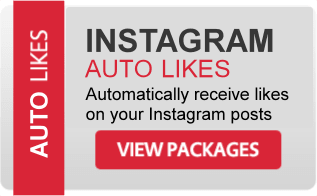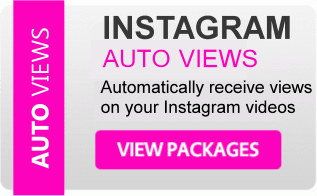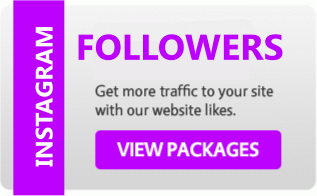Businesses make one-third of the most popular Instagram Stories. Stories, on the other hand, vanish after 24 hours. You can give your best-received Stories a permanent spot on your Instagram page with Instagram Highlights.
With Instagram Highlights, small companies can take advantage of Instagram users' interest in Stories by curating collections of excellent content. While Instagram Stories tap into the platform's initial "immediate" aspect, Instagram Highlights provide a dedicated space for businesses to showcase their greatest content, tools, and more.
How to add Highlights to Instagram
Here's a quick rundown on how to add highlights to Instagram before we get into what to include in your Highlights.
To add active Stories to Highlights, follow these steps:
- Activate the Story
- At the bottom of the Story, tap Highlight.
- Select an existing Highlight or create a new one.
Instagram Stories are only visible on your profile for 24 hours, but you may save expired content for later use by using the Archiving tool.
To add Archived Stories to Highlights, follow these steps:
- Go to your profile and tap the top-right corner's three horizontal lines.
- Choose Archive.
- To add a story to Highlights, first, open it.
- Select Highlight from the menu.
- Select an existing Highlight or make a new one.
6 Ways small businesses can use Instagram Highlights
Don't know how to choose which Instagram Stories to highlight? Alternatively, do you require assistance in making your Instagram Highlights stand out? Try out some of these strategies.
1. Create Instagram Highlight cover images
Create brand-specific covers instead of using ugly thumbnails as your cover photographs to ensure a consistent look across all Highlights. You wouldn't put just any image on your website or use a random typeface, so why would you do it on Instagram? Highlight icons provide your profile a clean, professional appearance while also highlighting the logo and design of your company.
You may use Instagram's built-in text on Instagram Stories to create Instagram Highlights covers, or you can go a step further with free picture tools like Canva. Simply upload the image to the new Highlight as your first image to make it the cover photo.
If you're making your own Instagram Highlights covers, make them 1080 pixels wide by 1920 pixels tall, with a 9:16 aspect ratio. All of the pieces should be centered so that your cover looks beautiful when cropped.
2. Keep your audience updated
Instagram Stories are a fantastic way to share important announcements. Make room in your Instagram Highlights for weekly updates if you want to keep your freshest news in front of your audience.
Shakivla Todd, marketing associate at financing marketplace iFundWomen, states, "We refresh our highlights at least once a week to make sure that at least the initial accessible highlights are up to date and clean."
By generating a literal Highlights reel from the previous week, you can use Instagram Highlights to highlight your best material. This allows you to maintain ongoing promotions, forthcoming events, and other business news on your profile for a longer period.
Todd explains, "Every Tuesday, we conduct a campaign called What We're Up To." “It highlights our upcoming activities or workshops throughout the week. It's always at the top of our Highlights list, so it's easy to find."
3. Reserve a spot for go-to resources
Because small businesses are frequently discovered through social media, Instagram business accounts should offer many of the same tools like a website. Consider the content you generally have in your menu bar or footer — About Us, FAQs, Return Policies, and so on — and use Highlights to keep it accessible.
JuniperFoxx, an exotic animal rescuer, uses Highlights to compile animal stories and answer queries. These Highlights not only assist new followers in learning about the animals on their own, but they also prevent JuniperFoxx from having to repeatedly answer the same questions.
Instagram Highlights are also a great way to highlight your small business's return policy, mission statement, and other key details. In its FAQ Highlight, for example, online boutique Ban.do addresses concerns regarding items, delivery, and customer support.
Instagram Highlights can also be used to highlight your most important items and services. Buffer's Instagram account, for example, has Highlighted our Hashtag Manager, Shop Grid, Schedule Stories, and other features.
4. Repurpose content
Instagram Highlights are technically repurposed Instagram Stories, but why stop there? Format your material for Instagram Highlights to get the most out of it.
Begin with visuals. Do you have any pics from photoshoots that weren't used elsewhere? Instagram Highlights allow you to use photographs that don't quite fit into the look you've established for your Instagram grid.
Repurposing blog posts is very easy using Instagram Highlights. As teasers, share extracts from posts, or repurpose blog entries by translating essential themes from articles into simple visuals.
Screenshots from blog articles or other social networking sites are also great.
5. Provide something extra
Use Instagram Highlights to provide your followers exclusive material that they won't find anywhere else.
Allow your viewers to see what goes on behind the scenes at your company. You can use Instagram Highlights to demonstrate how you make your items and pack orders or to present the people that keep your company going. Instagram Highlights are also a great location to show “Instagram versus Reality” content, such as pre-edited photographs next to the final image or the un-cropped photoshoot set up.
Sassy Belles, a boutique gift company, utilize one of their Instagram Highlights to give charming phone wallpapers that followers can download for free. This is a terrific approach for a design-focused company to showcase its aesthetic while also sharing something with customers.
Including tutorials in your Instagram Highlights is another method to provide added value to your followers.
6. Share the spotlight
Including influencers and members of your community in your profile not only adds new perspectives to your profile but also shows your viewers that you care about voices other than your own.
Instagram influencer marketing is a major deal. If you're already collaborating with influencers and collaborators, give their material a permanent home on your Instagram Highlights. We use some of our Instagram Highlights at Buffer to highlight customer tales, such as this Jot Coffee spotlight.
Community of foodies To keep Instagram takeovers at the top of their page, Pineapple Collaborative employs Instagram Highlights. Each takeover begins with a template that contains the person taking over's Instagram account as well as the recipe they'll be showing.
Use Instagram Highlights to promote your business
According to a Facebook poll, 62% of users are "more interested in a business or product after seeing it in Stories." With Instagram Highlights, you can give potential consumers more chances to see the material you worked so hard to create by extending the life of your finest Stories.
How to get started
If you are trying to promote your business, product or service then you should definitely consider the benefits of investing in buying real Instagram followers, auto Instagram likes and views for your account. You can quickly reach thousands of new people without wasting money on traditional methods of advertising. If you are not using this type of service, you are falling behind.